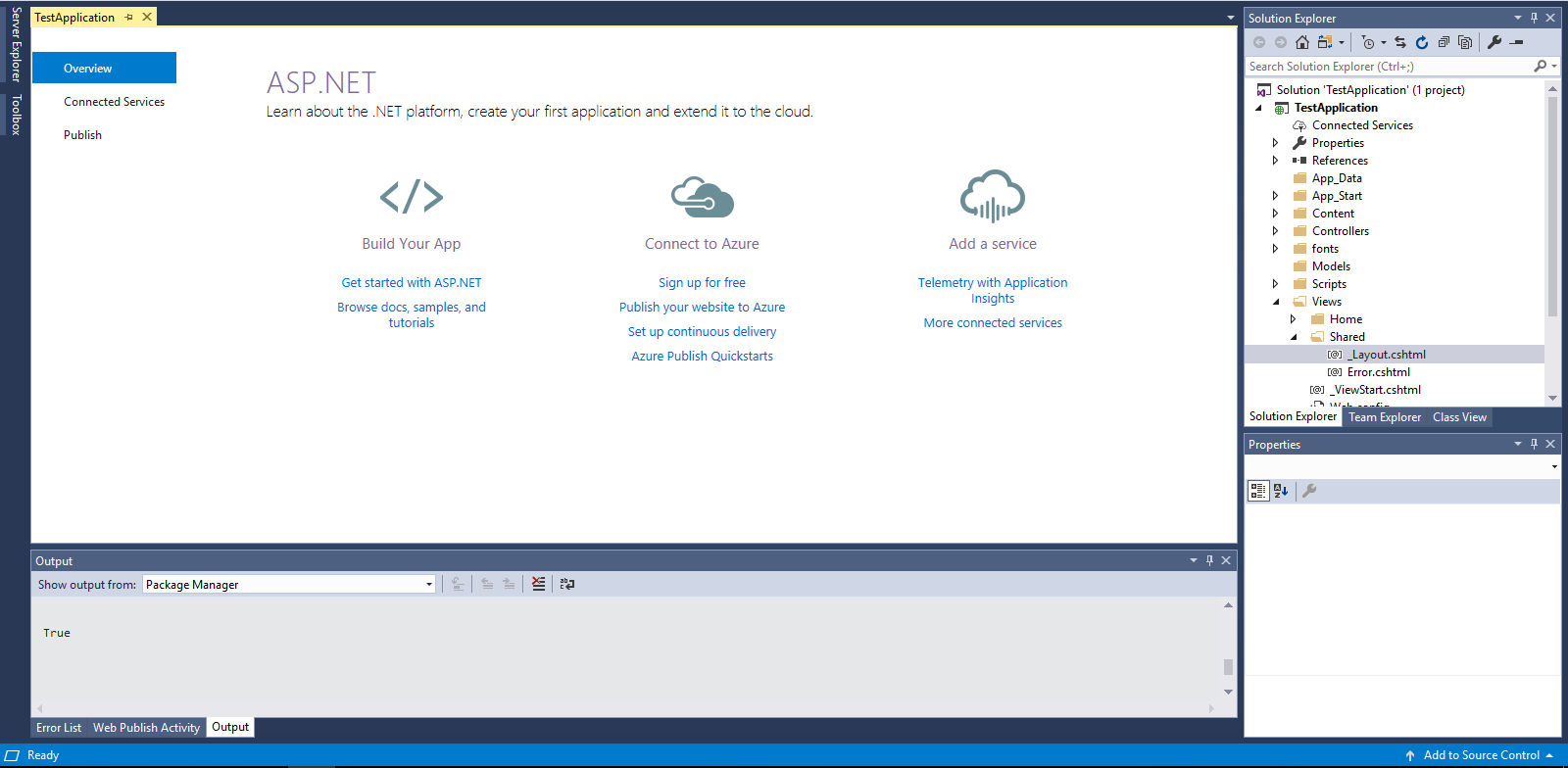In this tutorial, i will show you how to create an ASP.NET MVC application in Visual Studio.
1- Go to File > New > Project to create a new project.
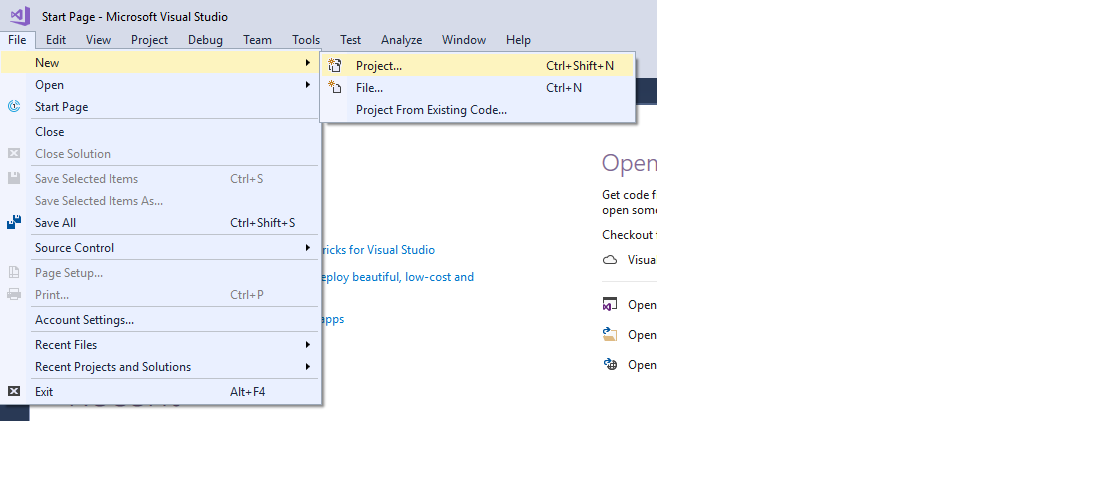
2- Select the ASP.NET Web Application (.NET Framework) in the Web section and then choose a name
for your application and for the project solution.
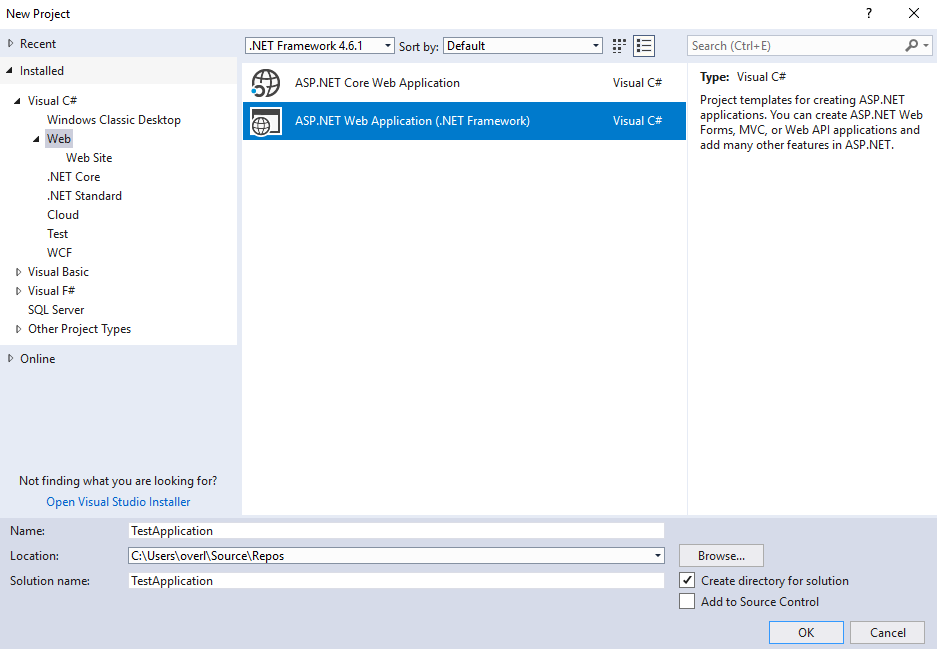
3- Check the MVC checkbox.
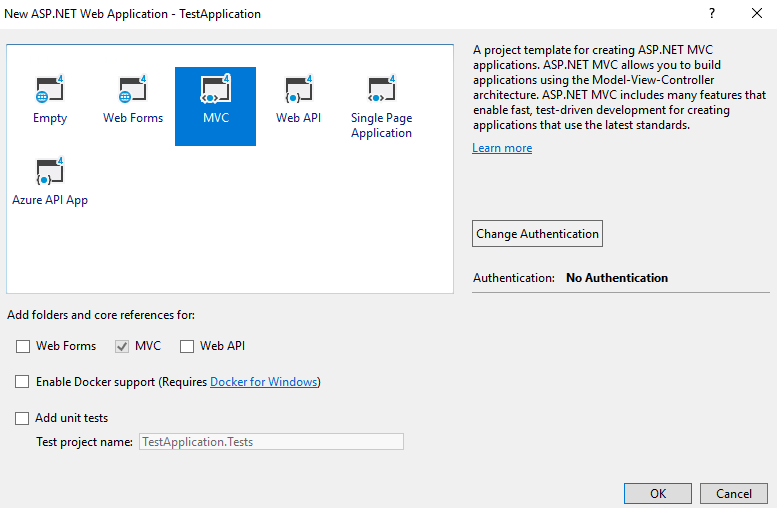
4- Wait for Visual Studio to create your project...
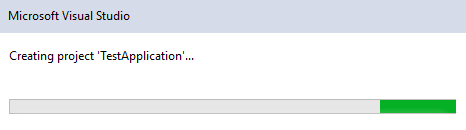
5- When the creation of the project is finished, you will get the following window :