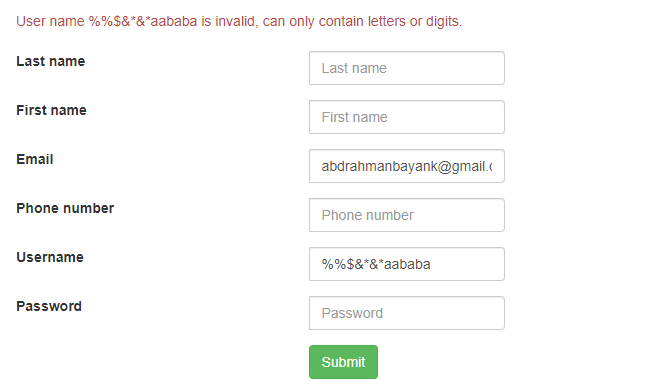Introduction
Besides user passwords, ASP.NET Identity implements also some default policies for usernames and email addresses.
For example, we have a stored user with test@gmail.com as an email address.
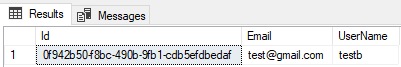
If we try to insert another user with the same email address, we will get an error message :
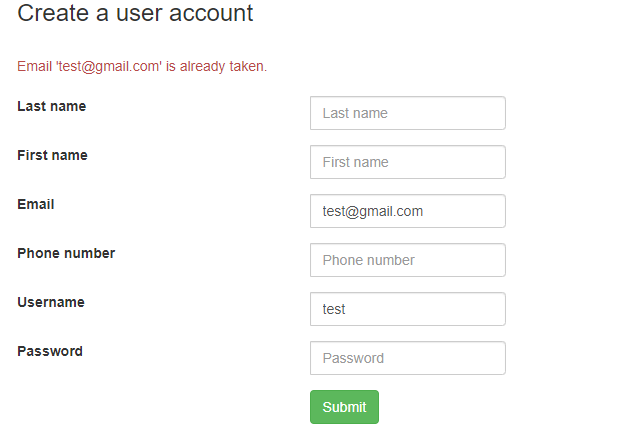
This default configuration is defined in the IdentityConfig.cs file.
Custom username and email policies
In order to implement a custom username or email policy in ASP.NET Identity, we use the
UserValidator object.
manager.UserValidator = new UserValidator(manager)
{
AllowOnlyAlphanumericUserNames = false,
RequireUniqueEmail = true
};
| AllowOnlyAlphanumericUserNames | Allow only letters or digits in the usernames |
| RequireUniqueEmail | Require a unique email address |
In order to define your own validation logic for usernames and emails, go to App_Start > IdentityConfig.cs and override the values of the above properties.
Example
Setting the value of the AllowOnlyAlphanumericUserNames property to true .
manager.UserValidator = new UserValidator(manager)
{
AllowOnlyAlphanumericUserNames = true,
RequireUniqueEmail = true
};
With this configuration, If we try to add a user with a username containing special characters, we will get an error message :